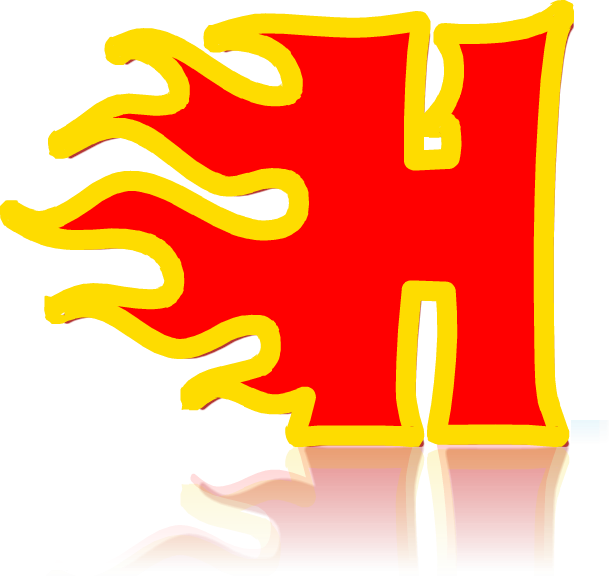Windows 10 Fall Creators Update Finally Released
Microsoft started testing its Fall Creators Update back in April, and now all Windows 10 users will be able to experience the improvements today.
The latest iteration of Windows 10 is now ready to be installed on your PCs. The Fall Creators Update has started rolling out today through Windows Update, but as usual it will take many weeks for it to reach all of the Windows 10 installations out there.
If your device is ‘eligible’ then it will start downloading in the background, and a prompt will appear to schedule a time to install.
/cdn.vox-cdn.com/uploads/chorus_asset/file/9478935/18a64ab5c315dd1c420c66590011399b_1024x574.jpg?w=1140&ssl=1)
Microsoft loves doing staged rollouts, so that’s just the way it is. If you’re the impatient type, you can check for it from Windows Update, or just jump straight to the Windows 10 website and click the Update Now button there – the upgrade assistant should guide you through the rest of the process. Alternatively, you can download ISO images of the final copy of Windows 10 Fall Creators Update if you plan on performing clean installs of it.

The Window Mixed Reality
The new version of the OS comes with support for Windows Mixed Reality headsets that go on sale today, contacts in the taskbar, and some tweaks in the looks department as Microsoft is starting to implement its new Fluent Design language in Windows. It’s just early days for that, however, with subsequent Windows 10 updates adding more and more Fluent Design elements.
The new Photos app lets you add filters, text, and 3D effects to your snaps and videos, and even digital ink, soundtracks, themes, and transitions. Cortana can turn your PC off, restart or sleep it. Edge gets support for ebook and PDF annotation, and websites can be pinned to the Windows taskbar. Oh, and there’s a new full screen mode too.
On the security front, Microsoft has added better ransomware protection, while OneDrive Files On Demand will stream your cloud storage files without downloading them first. There are many more small improvements packed into this release. Check it out now at Microsoft.com